When it comes B2B website metrics, there’s so much information out there that it can be a bit overwhelming. It can be difficult to even decide what data you should be tracking, let alone what it all means. The thing to remember is that SEO, keywords, and analytics are all essential elements to making sure your firm’s website is performing optimally.
So, to cut through the confusion, let’s break down B2B website analytics bit by byte.
Search Engine Optimization
One of the most common terms in B2B website optimization is SEO, search engine optimization. Understanding SEO—and implementing it well—is critical to any online marketing program.
But what, exactly, is SEO? And how does it work?
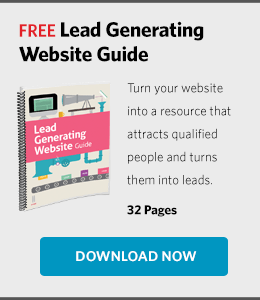
Everyone relies on search engines—Google, for most—to find the information they need. Search engines sift through billions of webpages to bring desired content into reach. They take the information users are searching for (keywords and phrases) and deliver suggestions for relevant, useful webpages. SEO is the strategic preparation of your website’s B2B content so that it is seen in search results.
When it comes to an SEO program, you’ll need to understand three main concepts: relevance, keywords, and authority.
Relevance: Search engines consider many factors when measuring relevance. It might surprise you that search engines track a user’s movement within a site to calculate the page’s relevance. And a key component to this calculation is user satisfaction. Search engines place greater weight on highly useful webpages.
Keywords: A keyword (or keyword phrase) is a word or a phrase related to a topic, product, service, or other item of interest. The keyword is what people type into a search to find the information they need. The right keywords can direct the right people to your B2B website.
You need to include keywords on important pages of your website—from service pages to blog posts—to help people discover the relevant information you publish. When you incorporate one or more keywords into a page, you help search engines understand and categorize your content.
Keywords are ranked using a difficulty score and search volumes.
- Search volume is a measure of how often people search for the specific keyword phrase. In Google’s Adwords Planner Tool, it is expressed as average searches per month.
- Difficulty is a measure of how competitive a keyword is. A high number indicates many webpages contain the phrase. The more pages, the more more difficult it is to rise to page 1 search results. A keyword’s difficulty is measured against your B2B website’s “authority” (it’s overall credibility in the eyes of Google). (Note: Domain and page authority are metrics introduced by Moz to help marketers understand how to compete for traffic using keywords.)
Authority: Many factors contribute to a B2B website’s authority. The most important—by far—is the number and quality of other websites that link to it. A link from a high-authority site (say, the New York Times) might be the equivalent of hundreds of links from low-authority sites. And some links (from link farms or sketchy paid link directories) will lower your rankings.
Google Analytics
You can’t have a discussion around B2B website metrics without talking about Google Analytics, the most widely used tool for tracking website-related statistics.
Google Analytics tracks user activity in real time, so the information is very valuable when assessing the performance of your B2B website. While you’ll want to use Google Analytics, be careful how you interpret the data. All analytics are just rough indicators of activity and don’t necessarily reflect the precise number of people who visited your site. Because numerical targets for one firm may be unrealistic for another, Google Analytics is best used to measure relative changes in activity and monitor trends over time.
Here’s another caveat about analytics: The data is captured using javascript and cookies. It does not include visitors who disabled such functions in their web browsers. People may also “clear their cookies” periodically, in which case Google no longer recognizes them as past visitors.
SEE ALSO: The Top 11 Mistakes Your B2B Website Should Avoid
Important Metrics to Monitor
So what are some of the top metrics to monitor in Google Analytics?
- Sessions. Track the number visitors that have interacted with your site over a set period of time. All interactions a visitor has with your site in this timeframe are considered one session.
- Users. Track the number of visitors— both new and returning—that have at least one session on your website. This number gives you a rough idea of how many “individual” people visited your website.
- Pageviews. Look to this metric to understand the total number of pages people visited on your website. If you have multiple pages on your website, you’ll want this number to be higher than the number of sessions.
- Pages per session. Measure the average number of pages viewed during a session. Something to keep in mind: although a high number of pages per session usually means users are more engaged and are exploring more of your site, a low number could indicate visitors are finding what they want and then leaving the site.
- Average session duration. Gauge the average length of visitors’ sessions. Again, this is another metric where longer sessions typically indicate users are more engaged.
- Bounce rate. Consider the percentage of visits that visit just a single page before leaving the site. A high bounce rate can be a sign that people are leaving your site (or a certain page) because what they find isn’t relevant. On the flip side, a high number could also signal that people have found exactly what they are looking for, read it, then leave the site.
- Percentage new sessions. Estimate the percentage of first time visits (people who have never been to your site before). A high percentage may indicate that your firm has good visibility and people are finding you through a variety of different channels. Or it could indicate a single channel (online search, for example) is doing a good job of attracting new visitors. Either way, you want to keep track of how these new users are getting to the site and continue to improve that area.
- Traffic by source. Identify where your visitors are coming from so you can discover which search engines, social media channels, email campaigns, referral sources, etc. are driving traffic to your website.
- Most viewed pages. Monitoring which pages are seeing the most activity. This helps you assess what content is generating the most interest and engagement. Once you know, think about ways to capitalize on that interest. Maybe by creating additional content around those topics.
Using metrics is critical when it comes to monitoring and improving your B2B website. These tools can help you refine your keyword search, website content, and overall strategies to help drive more traffic to your website. So check in frequently—at least weekly—and see how you’re trending on different metrics. If you notice that key metrics aren’t improving over time, you may need to make adjustments to your B2B website, SEO, or marketing.
Additional Resources
- Our Lead Generating Website Guide details how your firm can generate qualified leads with its website.
- Get a copy of our Online Marketing for Professional Services book to learn techniques that will generate more leads and increase awareness of your firm.
- Watch and download the slides of our recent webinar, How to Build the Perfect Professional Services Website, to get started on your own website redesign.
How Hinge Can Help
Your B2B website should be one of your firm’s greatest assets. Our High Performance Website Program helps firms drive online engagement and leads through valuable content. Hinge can create the right website strategy and design to take your firm to the next level.

